Another version of Microsoft Windows is here. The big question is…. should you upgrade? If you own a computer with Windows 7 or 8, then the price is definitely not a factor. Microsoft is giving a free upgrade to Windows 10 to everybody running a legitimate copy of Windows 7 or 8. But is it worth the upgrade?
If you have not noticed, many people think that recently, every other consumer version of Windows is… how should I put it… not so good. Let me demonstrate:
 Windows 95 & 98 – Strong
Windows 95 & 98 – Strong- Windows ME – Not so good
- Windows XP – Very Strong
- Windows Vista – Not so good
- Windows 7 – Strong
- Windows 8 – Not so good
If this “Windows Pattern” continues then the newly released Windows 10 would turn out to be strong version. Let’s hope that is so.
I’ve been using the final release version of Windows 10 since the day it came out. Most of all, I’m impressed. They have made many changes that I like:
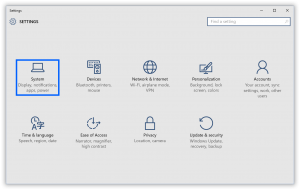 I like the return of the classic start menu. I like how it integrated the the “Windows 8” live tiles into the start menu as well.
I like the return of the classic start menu. I like how it integrated the the “Windows 8” live tiles into the start menu as well.- I like the new “Settings” area. Rather than a “Control Panel” to change your settings, a “Settings” button with a gear icon is so much simpler and matches much of the rest of the tech world.
- I like the easy to use action center which keeps you updated about what’s going on with your computer.
- It comes with a new browser called “Edge”. Internet Explorer is still there too, just in case you need it, but it’s buried so you probably won’t see it unless you are looking for it. Edge is fast and has potential. It’s not fully functional for plug-ins yet, but that should be coming soon.
- I like the fact that Windows 10 will be their one operating system for personal computers, phones and Xbox. I think we’ll see more app development with this setup.
- I like “Cortana”. “Cortana” is the “Siri” or “Google Now” in Microsoft’s world. It’s your virtual assistant. Ask it about the weather, a math problem or even to tell you a joke.
Some reasons you might not want to upgrade:
- Some people don’t like the privacy policy. As we move to toward cloud computing and virtual assistants, the operating system has to have more access to once personal information. To me, this isn’t a bad thing. Yes, the operating system can read my calendar. But it has to if I want “Cortana” to be able to set my appointments for me or remind me of things. If you don’t want to open more of your world to the internet, then cloud computing and virtual assistants are not for you. You probably shouldn’t upgrade.
 There’s no more Media Center or DVD player. If you used Windows Media Center, it will no longer work in Windows 10. If you want to keep Media Center, do not upgrade.
There’s no more Media Center or DVD player. If you used Windows Media Center, it will no longer work in Windows 10. If you want to keep Media Center, do not upgrade.- There’s no more DVD movie player. Windows no longer has the native ability to play DVD movies. You can still play DVD’s on your computer, you’ll just need to download an App to accomplish this task.
- If you have Windows 8 and use it on a mainly touch interface, you may not like the new way touch works. I would suggest visiting a Best Buy or other retailer and playing with a demo of Windows 10 on a touch device there. Everything still works, but some users have said they don’t like it quite as much.
- Windows now forces updates on you. If for some odd reason you don’t want to update your computer on a regular basis, you probably won’t like this. I personally recommend most people update regularly so I have no problem with forced updates. There are cases where this might not be the way you want to go.
So, do I recommend an upgrade? It depends. If you have any specialized software (For Instance, specialized dental software that you use in your office), I would wait a while until your software company has worked out any compatibility issues with their own software. I would recommend the upgrade for Windows 8 users before Windows 7 users because Windows 7 was a strong version. If it ain’t broke, don’t fix it. You have a full year to decide if you want the upgrade. Nobody says you need to upgrade at this point.

